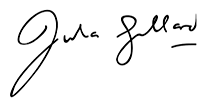Before you invest time and resources into building a final product, it’s important to check if your design decisions actually work for your users. That’s where prototype testing comes in. It helps you spot problems early, understand how people interact with your design, and make changes before development begins.
But the value of prototype testing doesn’t just come from watching users click around. It’s about asking the right questions. The better your questions, the more meaningful the feedback. You’ll uncover hidden pain points, learn what users expect, and get clearer insights into how usable your product really is.
Thanks to tools like Figma prototype testing, it’s now much easier to bring your designs to life and test them with real users. You can share interactive mock-ups remotely, observe how users navigate through them, and collect feedback that actually helps improve your product.
Questions to understand first impressions
When you share a prototype with users, their first reaction says a lot. It tells you whether your design makes sense straight away or if it leaves people confused. That’s why it’s useful to start with a few simple questions like:
1. What is your initial impression of this design?
2. What do you think this product does?
3. What stands out to you the most on this screen?
These questions might seem basic, but they reveal a lot about the clarity of your design. They help you understand whether users can grasp the purpose of your product without needing an explanation. You’ll also learn which elements on the screen are getting the most attention, which is key for testing your visual hierarchy.
Using Figma prototype testing, you can ask these questions early in the user journey and observe genuine reactions.
Questions to assess usability and navigation
Once users have taken in the overall look and feel of your design, it’s time to find out how easily they can use it. This is where usability and navigation questions come into play. Try asking:
4. What would you click on first to complete [specific task]?
5. Was there anything confusing or difficult to use?
6. Did you expect a different result after taking that action?
These kinds of questions help you understand whether your design is intuitive. Can users find what they’re looking for without guessing? Are buttons and menus working the way people expect? If not, there may be issues with your layout or user flow that need a closer look.
Figma prototype testing is especially helpful here. You’ll see where they hesitate, where they click first, and whether they get stuck along the way. It’s a simple but powerful way to test how usable your design really is – before any code is written.
Questions to evaluate visual design and layout
Good design is all about how it looks. Visual design plays a major role in shaping how users feel about your product. To explore this side of your prototype, try asking:
7. How would you describe the overall look and feel?
8. Do the colours, fonts, and icons feel appropriate for this type of product?
9. Is there any element that feels out of place or unnecessary?
These questions help you see whether your design choices support your brand identity and meet user expectations. For example, a finance app using playful colours and cartoon-style icons might not feel very trustworthy. On the other hand, a healthcare site that looks too plain or technical might feel cold and uninviting.
Using Figma prototype testing, you can gather quick visual feedback from real users. This makes it easier to spot elements that don’t quite fit or that distract from the overall experience.
It’s a chance to fine-tune the layout and make sure every visual choice has a clear purpose so your design not only works well but feels right, too.
Questions about task completion and flow
The user’s ability to get things done is at the heart of any digital product. The journey should be smooth and straightforward, whether it’s signing up, making a booking, or finding information. To understand how well your design supports this, you can ask:
10. How easy or difficult was it to complete the task?
11. Were you able to complete the task in the way you expected?
12. What, if anything, would make this process easier?
These questions help you see how efficient your design is. If users are struggling to complete a task or taking longer than expected, there may be unnecessary steps, unclear instructions, or design elements causing confusion. On the flip side, if users breeze through the process, it’s a sign that your flow is working well.
Using Figma prototype testing, you can observe how people move through each step of a task without needing a live product. It gives you a clear view of where users might drop off, get stuck, or need extra guidance.
This feedback is key for improving both usability and satisfaction so that users feel confident and in control every step of the way.
Questions to gather overall impressions and suggestions
Once users have explored your prototype, it’s helpful to step back and ask for their overall thoughts. This is where open-ended questions can uncover insights you might not have expected. Try asking:
13. If you could change one thing about this design, what would it be?
14. What did you like most about using this prototype?
15. Would you use this product again based on this experience?
These questions give users space to reflect and be honest. They might highlight a small frustration you missed or point out a feature they really enjoyed. This kind of feedback is especially useful when you’re working with an iterative design approach.
Figma prototype testing makes it easy to collect these suggestions early in the process. Testing your designs in their early stages allows you to respond to real feedback, tweak the layout, adjust interactions, or rethink a feature before development begins.
Closing thoughts: Bringing it all together
Asking the right questions during testing can make a big difference in how your final digital product turns out. With tools like Figma prototype testing, you don’t need a fully built product to start learning from real users. You can test your ideas early, observe how people interact with your design, and gather feedback.
These questions are just a starting point. Every project is different, so it’s worth adapting your approach based on what you’re trying to learn.
By keeping user needs at the heart of your design process and using tools like Figma prototype testing to guide your decisions, you’ll be well on your way to creating more thoughtful, user-friendly digital experiences.