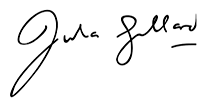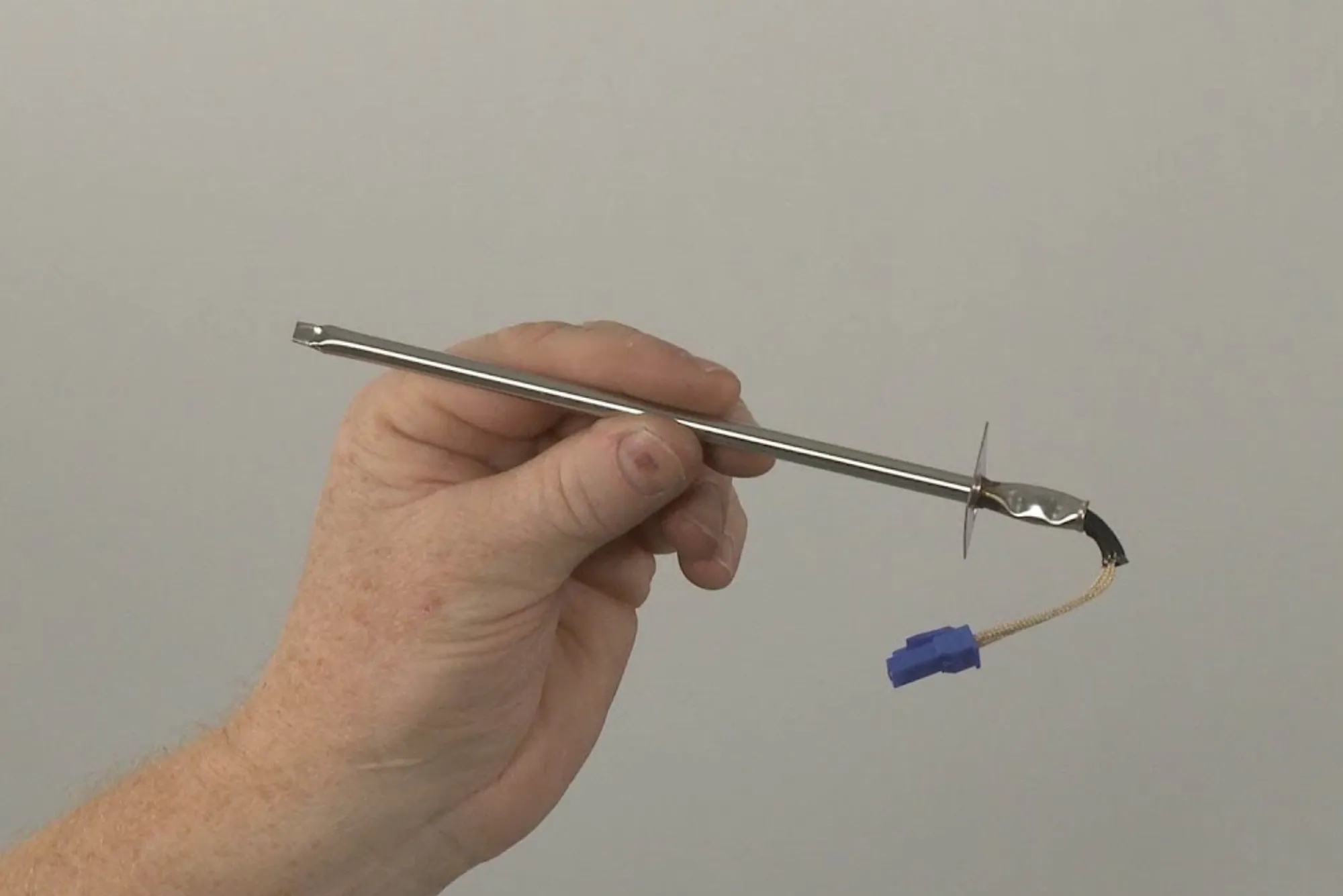In the age of instant connectivity and digital interaction, live streaming has become a powerful tool for content creators, corporations, educators, and event organizers. Whether it’s a corporate conference, product launch, wedding, or virtual concert, the success of a live stream largely depends on the quality and reliability of your live streaming service provider. Choosing the right partner—and preparing properly—can be the difference between an engaging broadcast and a frustrating technical failure.
This blog provides practical and professional tips to ensure your live broadcast is seamless, compelling, and glitch-free.
Why Live Streaming Matters More Than Ever
Live streaming has evolved from a niche feature to a mainstream necessity. From social media influencers to global enterprises, organizations use live video to connect with audiences in real time. With the rise of hybrid events and digital-first engagement strategies, live streaming allows for broader participation, better analytics, and immediate feedback loops.
However, successful live streaming is not simply about hitting the “Go Live” button. It requires technical precision, strategic planning, and a reliable live streaming service provider to manage the moving parts effectively.
Choosing the Right Live Streaming Service Provider
The first and arguably most important step is selecting the right live streaming service provider. The provider you choose should offer more than just a platform—they should bring experience, technology, and support that aligns with your event’s needs.
1. Assess Technical Capabilities
Not all providers offer the same quality or features. Consider aspects such as:
- Streaming quality: Look for HD or 4K capabilities.
- Latency: Lower latency equals better real-time interaction.
- Adaptive bitrate streaming: Ensures smooth playback regardless of internet speed.
- Platform compatibility: Can the provider stream to social media, private channels, or custom platforms?
2. Evaluate Customer Support
Even with thorough planning, technical issues can arise. Choose a provider that offers real-time technical support before and during the broadcast. Responsive customer service can make or break your event.
3. Consider Experience and Specialization
Look for a provider with proven experience in your type of event—whether it’s corporate webinars, music performances, or event videography for weddings and large gatherings. Specialists bring insights and anticipate challenges that generalists may overlook.
Tips for a Smooth and Professional Broadcast
Even the best service provider can’t compensate for poor planning or execution. Here are essential tips for ensuring your live stream runs flawlessly:
1. Conduct a Technical Rehearsal
Always run a full test of your live stream, including audio, video, lighting, and internet connectivity. Check all inputs and outputs, transitions, and overlays, especially if you’re using multiple cameras or remote speakers.
2. Use Wired Internet Whenever Possible
Wi-Fi is convenient but prone to instability. A wired Ethernet connection is far more reliable and helps reduce buffering or disconnection issues.
3. Optimize Your Audio
Good audio is arguably more important than video. Invest in high-quality microphones and consider using a dedicated audio mixer. Background noise, echo, or inconsistent sound can quickly degrade viewer experience.
4. Incorporate Professional Videography Elements
To elevate your stream’s visual appeal, integrate techniques from event videography such as multiple camera angles, smooth transitions, and well-planned shots. This is particularly crucial for events where visuals carry emotional or branding weight, such as weddings or product reveals.
5. Prepare a Run-of-Show Document
Create a detailed timeline that outlines everything from pre-event checks to cue points and post-event wrap-up. Share this document with all involved stakeholders—including your streaming provider—to ensure everyone is aligned.
6. Engage Your Audience
Live streaming is not just about broadcasting; it’s about connecting. Use features such as live chat, polls, Q&A sessions, or social media shoutouts to keep your audience involved. A more engaged audience is more likely to stay longer and interact.
7. Record Your Stream
Always record your live broadcast. This not only provides content for on-demand viewing and marketing, but also allows for post-event analysis to improve future streams.
Common Pitfalls to Avoid
While technical tips can prevent many issues, being aware of common pitfalls can help you navigate around them:
- Ignoring lighting: Poor lighting can ruin the most high-quality video. Use three-point lighting setups where possible.
- Underestimating audio needs: Don’t rely on built-in laptop microphones.
- Last-minute changes: Avoid major technical or content changes within 24 hours of going live.
- Neglecting mobile viewers: Ensure your stream is optimized for all devices, including smartphones and tablets.
Conclusion
Partnering with the right live streaming service provider is the cornerstone of delivering a seamless and impactful broadcast. From selecting a technically capable provider to implementing professional best practices—such as high-quality event videography—every step you take enhances the final viewer experience. Live streaming is more than just a technological trend; it’s a strategic communication tool that, when executed well, can amplify your message, grow your audience, and build lasting engagement. By planning carefully, choosing the right partners, and focusing on quality and interaction, you can ensure your next live stream is not just smooth, but unforgettable.