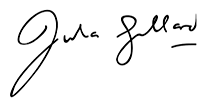Are you confused about What collate means when printing? When you’re printing documents, especially large batches, you may come across the term “collate.” Understanding what this means and how it impacts your printing process can help you save time, reduce confusion, and improve the quality of your printed materials. In this complete guide, we’ll break down what collating means, how it differs from uncollated printing, and when you should use it for your print jobs. if you want to print urgent business cards print in Abu Dhabi so visit our shop
What is Collate in Printing?
In the context of printing, collating refers to the process of organizing printed pages in a specific order, usually after the entire job has been printed. When you print multiple copies of a document with multiple pages, collating ensures that the pages are printed in a sequential order. For example, if you’re printing a multi-page report or booklet, collating would organize the pages so that each copy of the document is in the correct order—Page 1, Page 2, Page 3, and so on, for each set of printed materials, are your best logo design in abu dhabi so try us for the branding?
This process helps streamline tasks like stapling, binding, or simply organizing printed materials for easy distribution.
Do I Want to Collate When Printing?
Whether or not you want to collate your printed documents depends on the specific needs of your print job. If you’re printing a large batch of documents with multiple pages (e.g., reports, presentations, manuals), collating can save you significant time and effort.
Imagine you need 10 copies of a 5-page document. If you choose to collate, each set of 5 pages will be printed in the proper order (Page 1 through Page 5) for each of the 10 copies. This way, when you finish printing, the sets are already organized and ready for stapling or binding.
On the other hand, if you don’t collate, each page of the document will be printed in sequence for all copies. For the same 10 copies of a 5-page document, you would get 10 copies of Page 1, followed by 10 copies of Page 2, and so on. This means you’d have to manually reorder the pages before binding or distributing, which can be time-consuming and inefficient.
What Happens If I Don’t Collate?
If you don’t collate your print job, the pages will be printed in unorganized order. This may cause significant confusion, especially for larger print jobs. For example, if you’re printing a report with multiple sections, or a booklet with pages that must be in a specific order, not collating can lead to misplaced pages, printing errors, and a more tedious post-printing process.
In short, without collating, you will need to manually reorder the pages, which is not only time-consuming but can also lead to mistakes, especially when working with complex documents.

Collated vs Uncollated Printing: What’s the Difference?
Understanding the difference between collated and uncollated printing is key to knowing when to use each option.
- Collated Printing: As discussed earlier, collated printing involves printing multiple copies of a document in the correct order. For example, if you’re printing 10 copies of a 5-page document, the printer will print each copy in the following order: Page 1, Page 2, Page 3, Page 4, Page 5, then repeat the process for the next copy.
- Uncollated Printing: In contrast, uncollated printing prints each page of the document for all copies before moving on to the next page. So, in the same 10-copy, 5-page document example, the printer will print 10 copies of Page 1, followed by 10 copies of Page 2, and so on. After the printing is complete, you’ll need to manually organize the pages into the correct order.
In most cases, collated printing is the preferred option for larger print jobs, as it saves you time and ensures the correct order of pages. However, uncollated printing may be useful in certain situations, such as when you’re printing multiple copies of a single-page flyer or when each page needs to be handled separately.
When Should I Use Collate?
You should use collate when you need multiple copies of a multi-page document, and those copies must be in a specific order. This is particularly useful for:
- Reports: When printing large business reports, collating ensures each report is in the correct page order.
- Manuals: For instruction manuals or user guides, collating ensures that each copy of the manual is properly organized.
- Booklets: If you’re printing booklets or brochures, collating can ensure each booklet’s pages are printed in the right sequence.
- Presentations: For multi-page presentations, collating makes sure each presentation set is complete and in order.
If you’re working with documents that need to be presented, distributed, or bound in a specific order, collating is the clear choice to streamline the process.
For more detailed information on how collating works and when it’s best to use it, check out this Ultimate Guide on Collate Printing from Perfect Colours.
Conclusion
Collating when printing can save you valuable time and prevent mistakes by ensuring your documents are in the correct order before you begin any post-printing tasks. While uncollated printing may be useful in certain situations, for most jobs involving multiple pages and multiple copies, collating is the more efficient option. Whether you’re printing reports, manuals, or booklets, understanding when and why to use collate can streamline your printing process and improve overall productivity.
For more tips and helpful information about printing, check out our What Does Collate Mean