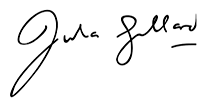If you’ve ever managed multiple clients or complex projects, you know how quickly things can spiral out of control without the right tools in place. I’ve been there—juggling spreadsheets, emails, and sticky notes only to miss a deadline or forget to follow up with a client. That’s where the concept of a project management CRM comes into play. It’s not just another buzzword. It’s a game-changer that brings structure, visibility, and collaboration into a single platform, especially for service-based businesses.
Let’s dive into what a project management CRM really is, how it differs from traditional CRM systems or standalone project management tools, and how it can add real value to your workday.
Understanding the Basics
A project management CRM (Customer Relationship Management) is a hybrid platform that combines the capabilities of CRM systems—used to manage client data, communication, and sales pipelines—with the features of project management tools that help you plan, track, and deliver projects. It’s essentially a unified workspace where teams can oversee client relationships and deliverables side by side.
Unlike traditional CRMs, which are often sales-focused, a project management CRM shifts some of that emphasis toward post-sale activity. This means not only capturing leads and closing deals but also ensuring those deals translate into successful projects with happy clients.
Why Combine CRM with Project Management?
Most businesses today—especially agencies, consultants, freelancers, and service providers—don’t stop at closing a deal. Winning the client is just the beginning. You then have to deliver on your promises, manage expectations, coordinate resources, hit deadlines, and communicate progress. Having two separate systems—one for customer data and one for task management—creates unnecessary friction. Information gets duplicated, teams miss context, and client communication suffers.
By combining CRM and project management into a single system, you eliminate those silos. Everything from the first discovery call to project delivery happens in one place. For instance, if you’re working with a client on a website redesign, a project management CRM would allow you to track the original lead source, store all client conversations, assign tasks to your team, monitor timelines, and send regular updates—all without switching platforms.
Key Features to Expect
Having used a few project management CRMs myself—like Zoho Projects, Insightly, and Monday.com—I’ve come to appreciate the specific features that make them stand out. While features vary by platform, some common capabilities include:
Client and Contact Management: Keep track of every client, their contact details, and related projects in one place.
Task and Workflow Automation: Automate repetitive tasks like assigning follow-ups or sending reminders.
Timeline and Gantt Charts: Visualize deadlines and dependencies to ensure projects stay on track.
Team Collaboration Tools: Shared workspaces, internal chat, and file sharing foster better teamwork.
Reporting and Analytics: Monitor project status, team productivity, and customer engagement.
Integrations: Seamless connection with email platforms, calendars, invoicing tools, and more.
These aren’t just bells and whistles. When implemented effectively, they directly reduce stress, increase accountability, and improve client satisfaction.
Who Should Use a Project Management CRM?
A project management CRM is not a one-size-fits-all solution. It tends to shine in service-oriented industries where client relationships and deliverables are closely linked. Marketing agencies, IT firms, consulting businesses, construction companies, law firms, and even event planners can all benefit.
From my experience running a small digital agency, I found that client work doesn’t end with the contract. There are revisions, meetings, feedback loops, and ongoing services. Without a system to manage both the client relationship and project milestones, we risked things falling through the cracks. When we adopted a project management CRM, it drastically improved transparency with clients and within the team.
Real-World Example: A Day in the Life
Let’s say you’re a consultant working with multiple clients. One of your clients, Jane from GreenTech Innovations, wants you to help develop a market entry strategy for a new product.
With a project management CRM, you start by logging Jane as a lead and tracking your initial communication. Once she agrees to the proposal, you convert her into a client, and the project kicks off. You create a task list with deadlines, assign responsibilities to team members, and schedule milestone check-ins. All the while, Jane receives automated updates and reminders, keeping her in the loop.
You can even use the CRM to log time spent on the project, generate an invoice at the end of the month, and keep a record of all documents shared. Everything stays organized, traceable, and transparent. And the best part? Your team doesn’t need to jump between four different tools to make it happen.
Benefits That Go Beyond Productivity
While increased productivity is the most obvious benefit, a project management CRM also enhances the client experience. Clients love when they feel informed and involved. With centralized communication, timely updates, and consistent follow-ups, you build trust—which often leads to repeat business and referrals.
Another often-overlooked benefit is better decision-making. Because all your client interactions, tasks, and project data live in one place, it becomes easier to generate insights. You can see which clients are the most profitable, which team members are overburdened, and which stages of your process tend to lag. That’s invaluable for growing and scaling a business.
What to Look for When Choosing One
If you’re in the market for a project management CRM, don’t just go with the most popular name. Your choice should reflect how your business operates. Here are a few things I recommend evaluating:
Ease of Use: If it takes weeks to onboard your team, it’s not the right fit.
Customization: Can you tailor workflows, fields, and notifications to suit your process?
Scalability: Will it still serve your needs as your team or client list grows?
Mobile Access: Many professionals work on the go. A solid mobile app is essential.
Customer Support: Responsive support makes a big difference during implementation.
Some platforms lean heavier on CRM capabilities (like HubSpot), while others are stronger in project management (like Asana or Trello). Hybrid platforms like ClickUp and Monday.com aim to strike a balance. Your needs will determine which direction you lean.
Common Challenges and How to Overcome Them
Like any tool, a project management CRM isn’t a silver bullet. Implementation can be a challenge, especially if your team is used to working in silos or with legacy systems. Resistance to change is natural, but it can be addressed with proper onboarding, training, and leadership buy-in.
Another common issue is trying to use every feature from day one. In my experience, it’s better to start with core functions—like task tracking and client communication—and gradually adopt more advanced tools like automation or integrations.
Final Thoughts
A project management CRM isn’t just a nice-to-have; for many modern service-based businesses, it’s a necessity. It brings together the best of both worlds: nurturing client relationships and delivering on projects—all from a single platform. It eliminates friction, improves visibility, and enhances the client experience.
From managing proposals and timelines to communicating progress and tracking performance, it simplifies the entire lifecycle of a client project. If you’re tired of bouncing between disconnected tools or missing out on client follow-ups, it may be time to explore what a project management CRM can do for your business.
Whether you’re running a one-person operation or leading a multi-department team, the right system can give you the clarity and control you need to grow with confidence. It’s not about adding complexity—it’s about streamlining the way you already work. And once you start, you’ll wonder how you ever managed without it.